My "About Page" sprung easily from A Good Question Challenge.Surprisingly easy!
Ok...well...admittedly after a fair bit of work. And because it was a new process for me I decided to share it to hopefully shed some insight and offer up some truly excellent resources.
I have wanted to do an About Page for my website since beginning of September (2011), however I was struggling with the writing, generating content was a painfully slow process for me. In October I signed up for Cynthia Morris' Free Write Fling class, and, happily, soon triumphed over that obstacle.
(What is Free Write? It is a technique in which a person writes continuously for a set period of time, without worrying about spelling, grammar or self-criticism. It lets you get your thoughts onto paper quickly, giving you content, which you can then later edit to your hearts content.)
Concurrently, I was enrolled in Alyson B Stanfield's Artist Conspiracy course, where a suitable list of appropriate questions for artists was proffered which I could use to generate content -- questions I used to create A Good Question Challenge.
I had good topic questions, I was generating content. But did I have the right content for an About Page?
A Google-ing I went and found this awesome adaptable-for-artists gem:
Create an About Page for Your Blog that’s a Secret Freelance Sales Weapon
Here Michael Martine explains the following clearly and concisely in a 17 minute video:
- Why an About Page is important
- what most people get wrong,
- what it should be about, and
- how to create one that sells
From Martine's presentation on what makes a good About Page I pulled together an outline, plugging into each topic the questions from A Good Question Challenge:
Call to action
Adding another layer of self education to this project, I downloaded a writer's program called Scrivener. Previously, I would have something like 11 msword windows open trying to organize each separate piece of writing. Scrivener lets you rearrange segments as files so you can see and rearrange the outline of your writing in a side panel and work on individual bits as needed. (Plus a TON more) Then generate the entire text into a seamless piece for msword. The tutorial is rather intense at an hour long, but worth it (and necessary) as it steps you through the program. Very cool tool for organizing larger writing projects.
With Scrivener, the final piecing together of my About Page was almost effortless.
Then, for good measure, I went back and looked at those gorgeous About Pages and tweaked.
Ladies and gentlemen, without further ado, I am pleased to introduce to you my


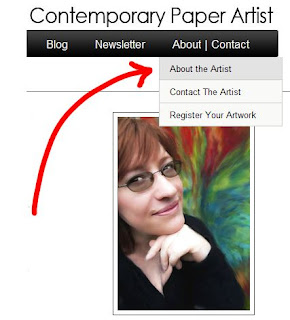

No comments:
Post a Comment
Note: Only a member of this blog may post a comment.